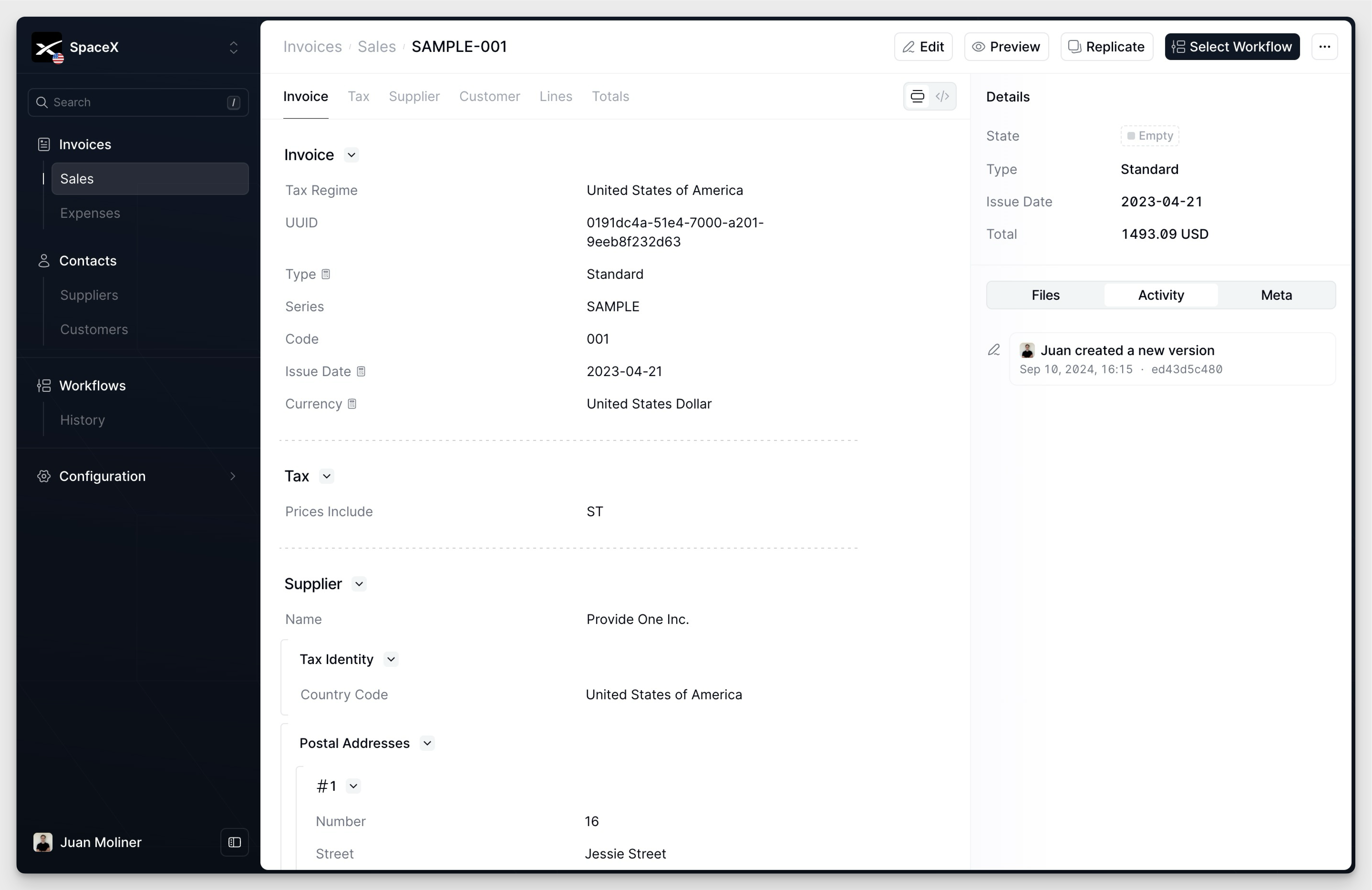If I say “invoicing” you say “gorgeous”, right? Well… that’s likely not the case. Yet.
At Invopop, we want to build the first beautiful finance tool that users actually love using. That’s why we’re constantly pushing ourselves to improve the look and feel of the Console. You’ll notice many little details and some big ones such as: sidebars to configure steps, a new settings page design, new empty states…
6673e5555102f10538015cd0_Photo.png
Details section
We thought that it’s always good to keep the most important details of a document at sight. That’s why we’ve added a details section to the detail view when opening an invoice.
6673e5782510e68c8b81597f_Photo-1.png
Related documents
To correct an invoice in Invopop, you create a new document – that is a credit note –, which refers to the the invoice. While these are independent documents in Invopop, they’re clearly related and you may want to quickly jump from one to the other. That’s why we created Related.
Relations are not only useful for invoices and credit notes, you can also use relations between Contacts and Invoices.
A couple of notes:
For Invopop to identify the relationship, you need to add UUIDs to the objects, that’s why Invopop will now automatically add UUIDs to every document if missing.
For now, you can only access Relations from the original document. For example, from the invoice, not the credit note. We’ll soon improve this.
667d55144d01a4a9066de745_Photo.png
Meta tab
For the joy of developers, we’ve added a Meta tab to the detail view, containing extra information about the Silo Entry: UUID, time of creation and time of last update. Please let us know of any more info you’d like to see here
667d54977b9871ac769c688b_Photo-1.png
Replicate documents
Many of you use the Duplicate button to manually create new invoices based on previous ones. It’s a time saver compared to starting from a blank page. That’s why we thought that what we needed wasn’t to Duplicate (a exact copy), but to Replicate it: to create a new similar document, based on the previous one. Yes, we do obsess about naming! But here’s what you should care about: now, when clicking replicate it’ll automatically assign a new UUID, update the Issue Date and remove the Code. We hope this saves you even more time! :)
667d54ae59ac407ee6e8e9c2_Photo-2.png
Edit closed invoices
Invopop used to never allow changes to close invoices to guarantee immutability as required by anti-fraud standards. However, you sometimes notice a minor mistake after an invoice has is closed, even if it hasn’t been sent to the customer or tax authority and fixing those mistakes wouldn’t have any implications from the tax perspective.
To solve this, we now allow to edit closed invoices, but we store every document version internally to continue complying with anti-fraud standards.